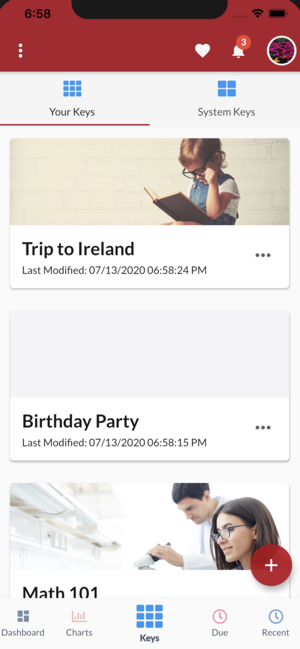價格:免費
更新日期:2020-08-11
檔案大小:46.6 MB
目前版本:1.0.13
版本需求:系統需求:iOS 12.0 或以後版本。相容裝置:iPhone、iPad、iPod touch。
支援語言:英語
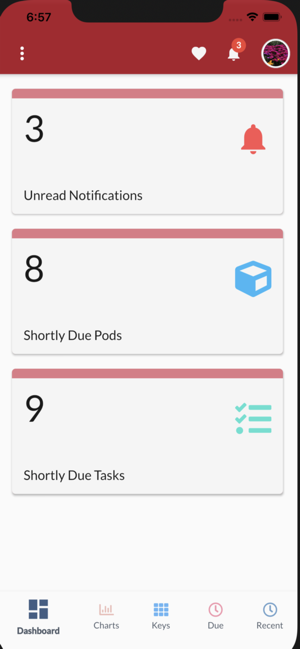
The product offers a wide variety of features to help you be organized in all walks of life. Here are some of the primary features:
1. Depth of Access Control - granular control over “who sees what” (sharing at multiple hierarchical levels).
Granular control over who sees what. For instance, you can create a block and share it with a group of users, but create pods underneath them and share it with a mutually exclusive set of users. You will notice why this makes a world of a difference when you start using the app, and adding content.
2. Chart Richness - visually rich charting components to surface your data in an illustrative manner.
Visually rich charting components to surface your data in a more illustrative fashion to you. We have plenty of cards, and at all levels. Starting with the Dashboard, and the way to Pods (with Keys and Blocks in between), there are several charts that provide specific value depending on the type of content you have.
3. Customizable content structure - create content once, use it in many different places.
Create data once, and choose to link it as many times as you like. Think of them as symbolic links. These provide a way for you to customize your content structure without having to re-create them all the time. Blocks and Pods can be linked to other Keys or Blocks, and we show up the references so you know how they relate to each other.
4. Trackability of performance - define custom ways to measure progress and satisfaction. Track your (or child’s, or employee’s) progress. Or, assign ratings.
Define your own Grading, Rating or Priority Scales to measure performance, progress or priorities. Use them to track your priorities, your child’s performance or your employee’s progress with it. Use them in conjunction with Charts to get a clear picture of your or someone else’s performance. Grades are private to you, of course. Sharing content shares just about everything else but not your grades!
5. Relations - create “scoped bookmarks” for quicker access to your content.
6. Kanban - built primarily for those of us who love to see all our content on a Kanban.
You can view all of your content in a Kanban. Better still, we support a feature called Project Key that lets you customize your Kanban so you can manage one or more of your projects on a single page.
7. Scheduler - shows your due dates, & supports both system-generated events for your content, plus allows you to create standalone events.
Don't miss any deadlines. We automatically pick up all due dates and end dates you've defined and show it to you conveniently on a beautiful scheduler. In addition, you can create and manage all your custom events on the same scheduler, keeping everything you need in one place.
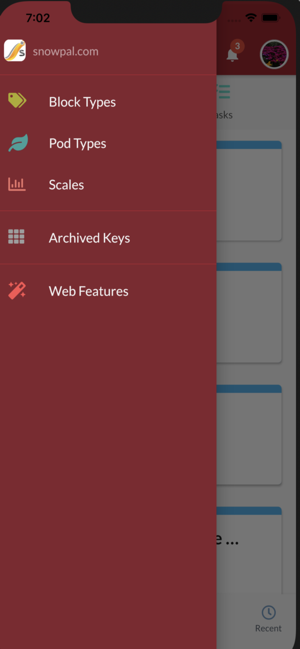
8. Project Key - manage your projects at work (or even at home) on a Kanban-powered Project Key.
10. Use In-app conversations to send messages to your collaborators.
11. Receive notifications to ensure you don’t miss any important activity and/or due dates.
12. Review the the Dashboard to keep you apprised of what’s going on.
13. Use System Keys to give you a snapshot of content that’s private to you, versus content that is shared with you and/or others.
14. Mark items as favorites for faster access.
15. Check out your recent activity.
16. Teacher Keys
If you are a Teacher, this aspect of the product might pique your interest in particular as you will benefit from it right away. These keys work as pairs, and you can create a Teacher Key and collaborate with other Teachers (or Teaching Assistants), and add Students to your key. Depending on the role of your collaborator, they get to do different things.
17. Student Keys
If you are a Student (or when you play a Student Role),
you would want to create a Student Key. It lets you
link your Blocks where you are a Student (in other words, when you are granted Read access on a Teacher Block), and manage all your Student related work in
one place.
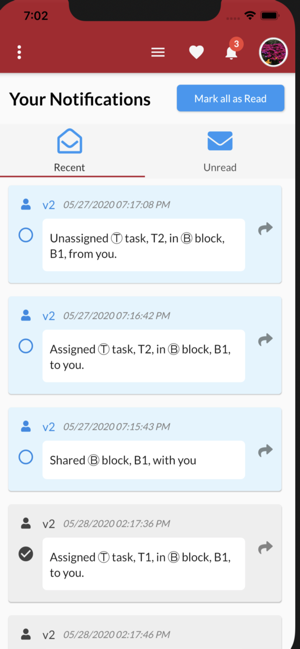
18. And do more!